Pretty much every Google Analytics configuration I’ve seen have left the default Campaign Timeout Settings untouched. Also, it came to my knowledge that the tutor/s at the biggest digital analytics post-secondary education in Sweden instruct the students to keep the default settings. Hence, I feel obliged to write a post to clarify why you shouldn’t.
Keeping default campaign settings is just plain wrong and will mess up your traffic data in all reports except attribution model comparison tool!
And I will show you how. Campaign timeout settings tells Google Analytics for how long it should attribute sessions to the last non-direct click. The default settings is 6 months! Hence, all direct traffic after a non-direct click (paid, organic search, campaign, etc.) will be categorized as the last non-direct traffic source for 6 months. If your site has returning users (hopefully it has) this will cause a problem whenever you add exclusion filters or try to understand behaviour where you include traffic dimensions in the report/analysis.
Changing the campaign timeout settings can have a huge impact on standard reports as you can see in the screenshot below where I compare default 6 months against 1 day.
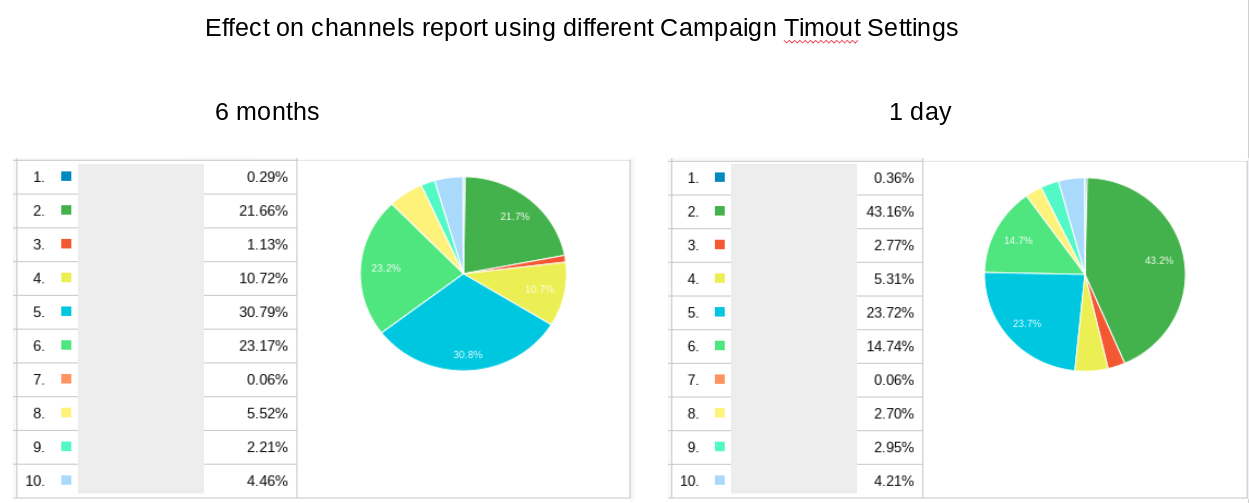
A similar comparison in the attribution model comparison report shows nearly no change using a Last Non-Direct Click model (different periods are compared, else it would result in the same metrics).
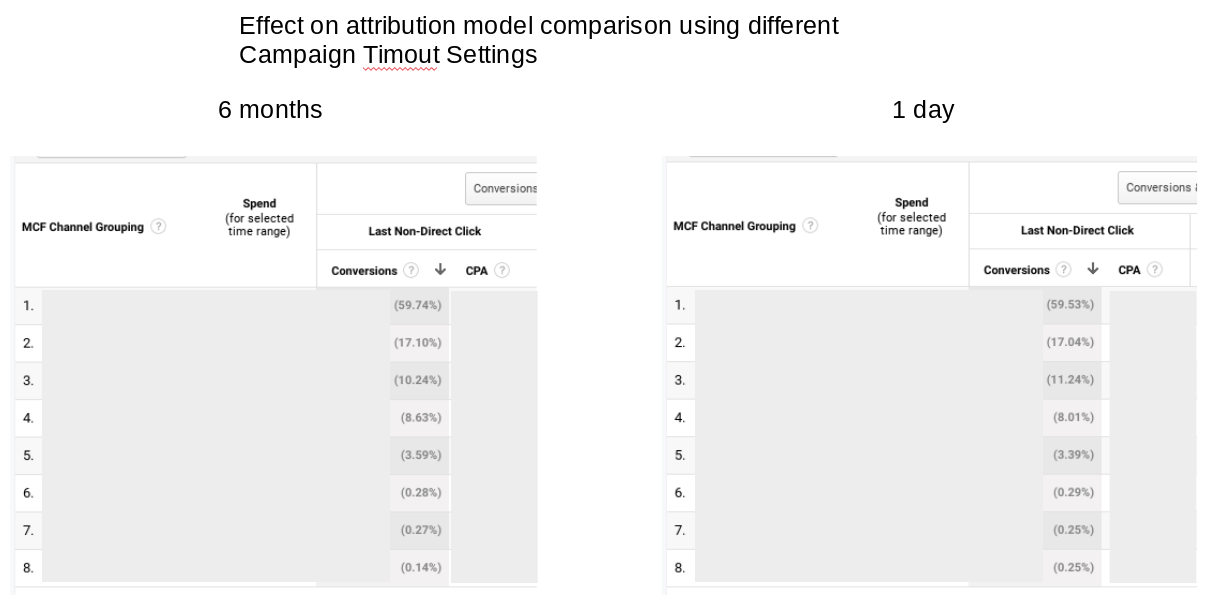
Are you convinced that you should change the default settings to something much shorter than default 6 months? So, what timeout should you set? I usually set it to 1 day, but theoretically you should set it as short as possible without generating new sessions when it’s just a long session, because a new session is created when the traffic source changes (if campaign timeout settings is shorter than the session). As long as campaign timeout settings is greater than the longest session you can see in your stats you should be ok (campaign timeout > MAX[session duration]). But if you set it to 1 day you should be safe since a new session is started at midnight every day.
I usually set campaign timeout settings to 1 day since a new session is started at midnight every day anyway
The weird thing is that the campaign timeout settings is most likely a legacy from a time where cookies were used to set up an attribution model (last non-direct click) that was a bit more sophisticated than last click. But times have changed and the possibilities to analyze attribution today are near to limitless and not dependent on a last non-direct cookie. Hence, we have a setting that doesn’t affect what it was invented for but only messing up all other reports. I guess you could speculate why it still exist and whatever reason you come up with it is still a fact that players (Google is one of them) that own a lot of traffic on the internet will benefit from exaggerated attribution caused by the default settings.
Warning
Be aware that if you use google analytics to transfer conversions to Google Ads, changing the campaign timeout settings probably affect the number of transactions in Google Ads. The documentation says that conversions/transactions are transfered to Google Ads according to a last non-direct click (LNDC) attribution model in Google Analytics but it doesn’t seem to be the model from the attribution modeling report but rather a LNDC attribution based on campaign timeout settings (like old school cookie attribution). Hence, there is a conflict between setting campaign timeout for optimizing the site and optimizing your Google Ads.
Alternative solutions include:
- Sending hits to 2 properties (one for site optimizations and one for Google Ads).
- Use Google Ads tracking script to measure conversions/transactions.
- Use another bidding tool for google ads.
- USe another tool for web analytics / site optimizations.